Hello Halo
如果你看到了这一篇文章,那么证明你已经安装成功了,感谢使用 Halo 进行创作,希望能够使用愉快。
相关链接
在使用过程中,有任何问题都可以通过以上链接找寻答案,或者联系我们。
这是一篇自动生成的文章,请删除这篇文章之后开始你的创作吧!
function threeExample(canvasId) { // NOTE: three dancing balls example
var canvas = document.getElementById(canvasId);
// NOTE: create the scene to place objects in
var scene = new THREE.Scene();
scene.background = new THREE.Color(0x6699cc); // NOTE: make the background blue for the sky
scene.matrixWorldAutoUpdate = true;
// NOTE: the width and height of the parent element; this information is static and should be updated when the browser window is resized
var size = {
width: canvas.parentNode.offsetWidth,
height: canvas.parentNode.offsetHeight
};
// NOTE: issue these statements when resizing the window
// camera.aspect = size.width / size.height;
// camera.updateProjectionMatrix();
// renderer.setPixelRatio(window.devicePixelRatio);
// renderer.setSize(size.width, size.height);
// NOTE: create the camera with 53 degree field of view; this is how the scene is viewed by the user
var camera = new THREE.PerspectiveCamera(53, size.width / size.height, 1, 5000);
// NOTE: position the camera in space a bit
camera.position.z = 5;
var renderer = new THREE.WebGLRenderer({
canvas: canvas
});
renderer.shadowMap.enabled = true;
renderer.setPixelRatio(window.devicePixelRatio);
renderer.setSize(size.width, size.height);
renderer.render(scene, camera);
// NOTE: create three spheres
var sphere1 = new THREE.Mesh(new THREE.SphereGeometry(0.75), new THREE.MeshLambertMaterial({ color: 0xff0000 }));
sphere1.position.x = sphere1.position.y = 0;
sphere1.position.z = -50;
sphere1.receiveShadow = true;
sphere1.castShadow = true;
scene.add(sphere1);
var sphere2 = new THREE.Mesh(new THREE.SphereGeometry(0.75), new THREE.MeshLambertMaterial({ color: 0x00ff00 }));
sphere2.position.x = sphere2.position.y = 0.5;
sphere2.position.z = -25;
sphere2.receiveShadow = true;
sphere2.castShadow = true;
scene.add(sphere2);
var sphere3 = new THREE.Mesh(new THREE.SphereGeometry(0.75), new THREE.MeshLambertMaterial({ color: 0x0000ff }));
sphere3.position.x = sphere3.position.y = 0.5;
sphere3.position.z = -25;
sphere3.receiveShadow = true;
sphere3.castShadow = true;
scene.add(sphere3);
// NOTE: create the ground
var plane = new THREE.Mesh(new THREE.PlaneGeometry(1000, 1000), new THREE.MeshLambertMaterial({ color: 0x00aa00 }));
plane.position.x = 0;
plane.position.y = 0;
plane.position.z = -50;
plane.rotation.x = 4.75;
plane.receiveShadow = true;
scene.add(plane);
// NOTE: this light will follow the mouse cursor
var light = new THREE.PointLight(0xffffff);
light.position.x = 51.5;
light.position.y = 862.5;
light.position.z = 10;
light.castShadow = true;
light.shadow.camera.top = 2500;
light.shadow.camera.bottom = - 2500;
light.shadow.camera.left = - 2500;
light.shadow.camera.right = 2500;
light.shadow.camera.near = 1;
light.shadow.camera.far = 1000;
light.shadow.mapSize.set(2048, 2048);
scene.add(light);
// NOTE: this function will set the light based on the mouse cursor
var moveLight = function (event) {
var offX = 0;
var offY = 0;
if (typeof window.pageXOffset != "undefined") {
offX = window.pageXOffset;
offY = window.pageYOffset;
}
else {
if (document.documentElement.scrollTop == 0) {
offX = document.body.scrollLeft;
offY = document.body.scrollTop;
}
else {
offX = document.documentElement.scrollLeft;
offY = document.documentElement.scrollTop;
}
}
var x, y;
if (typeof event.pageX != "undefined") {
x = event.pageX;
y = event.pageY;
}
else {
x = event.clientX;
y = event.clientY;
}
x -= offX;
y -= offY;
if (x < 0) {
x = 0;
}
if (y < 0) {
y = 0;
}
light.position.x = x - size.width / 2;
light.position.y = size.height / 2 - y;
};
var handler = function (element, type, func) {
if (element.addEventListener) {
element.addEventListener(type, func, false);
} else if (window.attachEvent) {
element.attachEvent("on" + type, func);
} else {
element["on" + type] = func;
}
};
handler(canvas, "mousemove", moveLight);
// NOTE: this will reset the light after the mouse moves out
handler(canvas, "mouseout", function () {
light.position.x = 51.5;
light.position.y = 862.5;
light.position.z = 10;
});
// NOTE: MUST HAVE AN ANIMATE FUNCTION
var animate = function () {
var time = Date.now();
sphere1.position.x = Math.cos(time * (1.0 / 200) + 10.0);
sphere1.position.y = Math.sin(time * (1.0 / (5 * 200)) + 10.0) + 5;
sphere1.position.z = Math.sin(time * (1.0 / 200) + 10.0) - 10;
sphere2.position.x = Math.cos(time * (1.0 / (5 * 200)) + 10.0) * 1.2;
sphere2.position.y = Math.sin(time * (1.0 / 200) + 10.0) * 1.2 + 5;
sphere3.position.x = Math.cos(time * (1.0 / (5 * 200)) + 10.0) * 1.5 + 6;
sphere3.position.y = Math.sin(time * (1.0 / (5 * 200)) + 10.0) * 1.5 + 7;
requestAnimationFrame(animate);
renderer.render(scene, camera);
};
animate();
}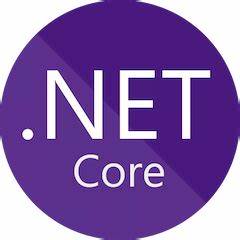
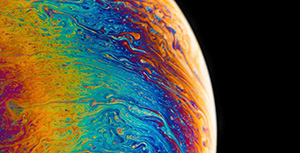

评论区